| AIM MODE | SENSITIVITY |
|---|---|
| Default | |
| Shoulder Aim | |
| Aim Down Sights | |
| Deadeye Scope | |
| Marksman Scope | |
| Sniper Scope | |
| Aperture |
Copied to clipboard!
Edit or copy the following, when not changing settings via ingame menu.
Config can be found in: ...\Hunt Showdown\user\profiles\default\attributes.xml